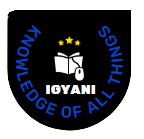What is a Control Panel | Control Panel Functions | How to open Control Panel | Control Panel | where is control panel in windows 10 | control panel windows 7 | what is control panel and its uses | what is control panel in computer | what is control panel in laptop | what is the function of the control panel
The Control Panel is a set of many settings in Microsoft Windows where the user can perform many system settings such as hardware settings, system and security settings, network and internet settings, user account settings, etc. If you also want to know what is the importance of Control Panel in Windows, then in this article we will give you detailed information about Control Panel.

The importance of the Control Panel in Windows Control is very important because the software is very useful for our computers and laptops because it contains all the settings that we can control about the internal and external of the computer. Few people know the settings that are in the control panel. Therefore, in this article, we will give you more information about what Control Panel is and what settings you can do in it.
Table of Contents
What is a Control Panel in Computer
The Control Panel is a group of various programs available with Windows computers. That is used to change many settings on the computer such as Time and Language Settings, Keyboard or Mouse Settings, System and Security Settings, User Account Settings, and Hardware and Sound Settings etc.
This is an option available in Microsoft Windows, which has all the ways to control your software or system. With the help of the Control Panel functions, you can adjust and change the settings from the window.
Control Panel on a Computer: The Control Panel is a feature of the Windows operating system that allows users to control and change system settings.
You certainly already know what Control means or Control Panel, but if you want to know, Explain the Importance of Control Panel) in Windows. So much more you have told the chapter in full detail .
What is The Function of the Control Panel- Control Panel Functions
There are many functions in the control panel. But less of this function is used, so know about:
1.Device Manager

Device Manager is used to connect internal hardware and computer software. For example, if you put a mouse on a computer, it’s hardware.
The functions that will be in your window will be with the software. The device manager does the work of connecting the two together.
2.Devices and Printers

Like Device Manager, it also connects hardware and software. The computer’s internal hardware can be connected to the software in the Device Manager.
In addition, when connecting external hardware such as external mouse, external keyboard, printer, scanner etc., you can see that there are no issues in the settings. And you can do it right from here.
3.File Explorer options

With its help, you can set all the folders on your computer. Like you want to open a folder with a double click or with a single click or you want to open the folder in a new window or in the same window.
If you want to hide a folder or want to show it again, you can do it with the help of this option. With the help of this option, you can also set up files on your computer. If you want to change the file extension, you can change the extension.
4.Display

In this, you can increase or decrease the size of the computer display, play. The display can also be viewed by zooming in with the help of a magnifier. You’ll find more display settings than these on your computer’s home screen.
5.Fonts

If you do photo editing on a computer or use text to design. So you need to know about fonts.
You can see all the fonts on your computer. If you want to install a new font on your computer, you can do so with this option. And you can also remove it from the back.
6.Keyboard

Whatever character we write, we can increase or decrease the repetition speed. It doesn’t need a lot of changes to the keyboard
7.Mouse

The mouse is the most important computer device. Without this we cannot do computer work. On the mouse, you get the button configuration options.
With it you can change the mouse button. That means left -clicking is right -clicking. And that right click works, he left. So, you need to click on Switch Primary and Secondary Buttons.
8.Internet Options

If you need internet on your computer, you need to know this option. General Tab Options in Internet Options for Internet Explorer. You can set it in General Settings.
9.Language
In this setting, we can add many types of languages to the computer. Whatever language you want to view on your computer, you must select a language by clicking Add Language. And you can add that language.
10.Troubleshooting

With help, we can correct any errors in the window. as good as you are:
The tool is an older version used to work with older versions of windows but if you have installed a new window and the software is not working, you can run the software in windows with the help of troubleshooting.
11.Systems Information

The computer configuration can be detected with this option. For example, which window is installed on your computer and how many GB of RAM is on your computer, and which processor it has, you will know from this option what is the speed of the processor.
12.Sound Settings

Any audio settings on the computer are done with the help of this option. Audio is recorded on the computer with the help of a mic, so any settings need to be done with this option.
13.Programs and Features

All software installed on your computer appears in the Programs and Features options. And with this option you can easily find out the size and version of the software. And you can also remove the software from your unused computer.
14. Personalisation Settings

With this option, you can change the theme, your computer wallpaper. In this, you can change the design of your computer, and install new themes on your computer. And from here you can also change the color of the computer.
With the help of the control panel, you can do all this. You can also mention the features of Control Panel in Windows or Computer and the importance of Control Panel in Windows.
Control Panel Features
- System and Security – You go to this section to check your computer Status, Backup and Restore, and more.
- • Network and Internet – Use this section to view network status.
- • Hardware and Sound – See what devices are on your computer and which devices are paired.
- • Programs – Use this section to check for applications installed on your computer.
- • User accounts – In this section you can create a new user account or replace an existing one.
- • Appearance and Personalisation – Use this section to change desktop options like fonts and screen reading.
- • Hours and Regions – Change the date and time.
- • Easy access – Customize display settings.
How to open Control Panel
Start Menu
To open the Control Panel, we need to double click on the icon on the desktop or you can also open it by typing ‘Control Panel’ in the search bar below and clicking on the ‘Open’ option provided on the right. Is.
Run Box
To open the Control Panel on your desktop or laptop, press the Win + R keys simultaneously on your keyboard, then enter Control and press the Enter key.
To open the Control Panel on your desktop or laptop, open a Command Prompt, then enter Control and press the Enter key.
Conclusion
Through today’s post, you have explained the importance of control panel in windows and know what control panel is, as well as know what to use control panel in windows or what is the function of control panel. We hope the information provided by us will be useful to you.
Control Panel in Computer FAQ
What is Control Panel? Explain its usefulness?
The Control Panel is a large group of programs that provide all the important settings related to a computer such as hardware and software settings, home settings, internet settings, user account settings, system and security account settings, network settings and more.
How many types of control panels are there?
The control panel includes a virtual control panel, a remote control panel, and a physical control panel.
How do I open the Control Panel using the keyboard?
Press Windows Key + R and type: Control and then press Enter.
Also Read: