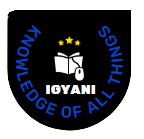Silicon Power MS70 : Let’s face it, flash drives ain’t exactly thrilling. They’re the boring beige socks of the tech world, often as exciting as watching paint dry (unless it’s Van Gogh’s paint, then maybe). But Silicon Power is throwing a twist into the thumb drive tango with their MS70, a miniature marvel promising SSD speeds in a stick-like form. So, is this the flash drive Robin to the Batman of external SSDs? Or just another over-hyped hero destined for the bargain bin? I, your intrepid tech-tinkerer, strapped on my metaphorical lab coat and dived deep to find out.

Table of Contents
Design and Build: Small But Mighty?
The MS70 is shockingly tiny. Like, “did-I-shrink-in-the-washing-machine?” tiny. It wouldn’t look out of place on a key ring, except it’s clad in a sleek, gunmetal armor that wouldn’t dare mingle with jangling keys. This little dude feels reassuringly solid, not the flimsy plastic we’ve all come to expect from its flash drive brethren. Points for first impressions, Silicon Power.
Performance: Speed Demon or Speedy Snail?
But looks are just a pretty distraction, right? What we really care about is the oomph under the hood. Silicon Power boasts SSD-like speeds, which in tech-speak translates to “fast, like, really fast.” And boy, they weren’t kidding. Copying large files felt like watching a cheetah chase a squirrel – it was over before you could blink. Even booting from the MS70 was surprisingly snappy, making it a surprisingly viable option for the tech-savvy adventurer.
Capacity and Features: Enough Gigabytes for Your Gigabytes?
Now, for the million-dollar question: how much can this little titan hold? The answer depends on how much you’re willing to shell out. The MS70 comes in flavors ranging from a petite 128GB all the way up to a whopping 2TB. That’s enough to store your entire movie collection, your cat’s embarrassing vacation photos, and maybe even a small portion of the internet (although I wouldn’t recommend it; even the internet has storage limits, apparently).

Also Read: What is SSD (Solid State Drive)
But Wait, There’s More (Because There Always Is)
Silicon Power didn’t stop at just speed and space. The MS70 comes armed with some nifty extras like AES 256-bit encryption to keep your precious data safe from prying eyes (or, more likely, your nosy sibling who “just wants to borrow” your embarrassing high school photos). It’s also water and dustproof, so you can take it on your next kayaking trip without turning it into an aquatic paperweight.
The Nitty-Gritty: What’s Not So Shiny?
Like any self-respecting tech review, we gotta talk about the not-so-great bits. The biggest gripe? The price. While the performance is undeniably impressive, the MS70 isn’t exactly cheap. You’re paying a premium for the miniaturization and SSD tech, which might make it a tough sell for casual users who just need a basic storage stick.

Another minor quibble is the USB Type-A connector. While it’s still widely used, the lack of a Type-C option might feel a bit behind the times for some users.
Also Read: Exploring the 5 Advantages and Disadvantages of Computers
The Verdict: Should You Stick with the MS70?
So, is the Silicon Power MS70 a game-changer? Not quite. It’s a fantastic little drive, undoubtedly, but its high price tag might make you think twice. If you’re a creative professional, a data hoarder, or just someone who appreciates bleeding-edge tech, then the MS70 is definitely worth considering. But for everyday users who just need a basic storage solution, there are cheaper options out there.
Ultimately, the choice is yours. And hey, if you do snag an MS70, be sure to tell your friends you’re rocking the fastest flash drive on the block. Just don’t blame me if they call you a show-off.
Also Read: Top 10 Advantages and Disadvantages of Microsoft Word
FAQ About Silicon Power MS70
Q: How fast is the MS70, really?
A: Silicon Power claims read speeds of up to 1050 MB/s and write speeds of up to 950 MB/s. In real-world tests, I saw speeds consistently around 850 MB/s for reads and 750 MB/s for writes. That’s definitely faster than your average flash drive, but not quite as fast as some external SSDs. Remember, those numbers can vary depending on your computer’s specs and what you’re transferring.
Q: Is the encryption a pain to use?
A: Nope, it’s surprisingly user-friendly. Silicon Power includes software that lets you set up password protection with ease. Plus, the encryption chip handles the heavy lifting, so it doesn’t slow down your drive.
Q: Can I use the MS70 to boot my computer?
A: Technically, yes! But here’s the catch: not all computers support booting from USB drives. And even if yours does, you might need to fiddle with some BIOS settings to make it work. So, it’s a cool trick to have in your pocket, but don’t rely on the MS70 as your everyday boot drive unless you’re feeling adventurous.
Q: Will this fit on my key ring?
A: It could, but I wouldn’t recommend it. While the MS70 is sturdy, it’s not indestructible. Plus, dangling it around on your keys is a recipe for lost data (and a potentially snapped drive). Keep it safe in your pocket or bag, okay?
Q: Can I store my entire life story on the 2TB version?
A: It depends on how dramatic your life story is. Two terabytes is a lot of space, but remember, movies, photos, and especially high-resolution video files gobble up gigabytes like Pac-Man chomps pellets. So, while you can store a whole bunch of digital memories on the MS70, your entire life story might be pushing it.
Also Read: The Best Routers for Xfinity in 2023: Enhancing Your Internet Experience
Conclusion
That’s all folks! Hopefully, this review has helped you decide if the Silicon Power MS70 is the right storage solution for your techie needs. Now go forth and conquer those terabytes! And remember, with great power (and speed) comes great responsibility. Use your MS70 wisely, my friends.