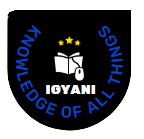The Best Routers for Xfinity in 2023 : In today’s fast-paced world, a stable and high-speed internet connection is no longer a luxury; it’s a necessity. Whether you’re working from home, streaming your favorite shows, or gaming online, a reliable router is essential to ensure a smooth online experience. If you’re an Xfinity customer, you’ve come to the right place. In this article, we will explore the best routers for Xfinity in 2023, helping you make an informed decision to boost your internet performance.

Table of Contents
What Makes a Router Ideal for Xfinity?
Before we dive into our top router recommendations, it’s essential to understand what makes a router suitable for Xfinity. Xfinity is one of the largest internet service providers in the United States, and to get the best out of your Xfinity connection, your router should meet the following criteria:
- DOCSIS 3.0 or DOCSIS 3.1 Compatibility: Xfinity utilizes DOCSIS technology for its internet services. To ensure optimal performance, your router should be compatible with either DOCSIS 3.0 or DOCSIS 3.1, depending on your Xfinity plan.
- Speed and Performance: Xfinity offers a range of speed tiers, from basic plans to gigabit connections. Your router should be capable of handling the speed of your Xfinity subscription. Look for routers with high data transfer rates and multi-band support to deliver seamless connectivity.
- Quality of Service (QoS): QoS features prioritize specific types of network traffic, such as video streaming or online gaming, to ensure a smooth experience. An ideal Xfinity router should offer QoS settings for customizing your network’s performance based on your needs.
- Range and Coverage: The size of your home and the number of devices connected to the network determine the required range and coverage. Routers with strong signal strength and multiple antennas are excellent for larger homes or households with many devices.
- Security Features: Protecting your network is crucial. Look for routers with robust security features, such as WPA3 encryption, firewall options, and regular firmware updates to safeguard your connection.
- Ease of Setup: Setting up your router should be a straightforward process. User-friendly interfaces and mobile apps for managing your network can make your life easier.
Now that you know what to look for in a router for Xfinity, let’s delve into our top recommendations for 2023.
Also Read: How to Connect a wireless Printer in Windows 10 PC
The Best Routers for Xfinity in 2023
Netgear Nighthawk AX12 (RAX200)

The Netgear Nighthawk AX12, also known as the RAX200, is a high-performance router that can handle the demands of Xfinity’s gigabit plans. This router is equipped with the latest Wi-Fi 6 technology, ensuring fast and reliable connections. It offers multi-Gig Ethernet ports for high-speed wired connections, making it ideal for gaming and 4K streaming.
Asus RT-AX88U

The Asus RT-AX88U is another top pick for Xfinity users in 2023. This router is known for its reliability and strong signal strength, making it perfect for larger homes. With support for both Wi-Fi 6 and AiMesh, which allows you to create a mesh network with other Asus routers, you can ensure seamless coverage throughout your home.
Linksys MR9600
If you’re looking for a router that’s easy to set up and offers excellent coverage, the Linksys MR9600 is a great choice. With Wi-Fi 6 support and a user-friendly app, it’s a hassle-free option for Xfinity customers. This router also provides excellent QoS features for prioritizing your internet traffic.
Motorola MB8600 Cable Modem

While not a router per se, the Motorola MB8600 Cable Modem is a valuable addition to your Xfinity setup. It’s a DOCSIS 3.1 modem, compatible with Xfinity’s high-speed plans. When paired with a quality router, this modem can significantly enhance your internet performance. It’s also a cost-effective option if you already own a separate router.
TP-Link Archer C4000
The TP-Link Archer C4000 is a budget-friendly router that doesn’t compromise on performance. It offers tri-band Wi-Fi, which is perfect for households with many devices. This router’s user-friendly interface and robust parental controls make it an excellent choice for families.
Also Read: How To Fix WiFi Connected But No Internet Windows 11
FAQ About Best Routers for Xfinity
Q1: Can I use any router with Xfinity?
A1: While you can technically use any router with Xfinity, it’s essential to choose one that meets Xfinity’s compatibility requirements for optimal performance. Make sure your router supports DOCSIS 3.0 or DOCSIS 3.1, and check for any Xfinity-specific features.
Q2: What is the difference between Wi-Fi 6 and Wi-Fi 5 (802.11ac)?
A2: Wi-Fi 6, also known as 802.11ax, is the latest generation of Wi-Fi technology. It offers faster speeds, improved performance in crowded areas, and better efficiency compared to Wi-Fi 5 (802.11ac). If you have a lot of devices connected to your network, Wi-Fi 6 can provide a more stable and faster connection.
Q3: Do I need a separate modem for Xfinity, or can I use an all-in-one router/modem?
A3: Xfinity offers both all-in-one router/modem devices and separate modems. You can use either, but many users prefer separate devices because they offer more flexibility and often better performance. Make sure your modem is DOCSIS 3.0 or DOCSIS 3.1 compatible, and then pair it with a compatible router for the best results.
Q4: Can I use a mesh Wi-Fi system with Xfinity?
A4: Yes, you can use a mesh Wi-Fi system with Xfinity. Mesh systems like Google Nest Wi-Fi, Eero, and Asus AiMesh work well with Xfinity internet to provide seamless coverage throughout your home. Just ensure that your primary router or node is compatible with Xfinity’s requirements.
Q5: What are the essential security features I should look for in a router for Xfinity?
A5: When choosing a router for Xfinity, look for routers with WPA3 encryption, a built-in firewall, and the ability to receive firmware updates. These features will help secure your network and protect your devices from potential threats.
Also Read: The 4 Different Types of Firewalls
Conclusion
Choosing the best router for your Xfinity connection in 2023 can significantly enhance your internet experience. The Netgear Nighthawk AX12, Asus RT-AX88U, Linksys MR9600, Motorola MB8600 Cable Modem, and TP-Link Archer C4000 are all solid options, each with its own set of features to suit different needs and budgets.
Remember to consider the speed and performance, range and coverage, security features, and ease of setup when making your decision. By following the compatibility guidelines provided by Xfinity and selecting one of these top routers, you’ll be well on your way to enjoying a seamless online experience, whether you’re working, streaming, or gaming.