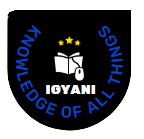Key Features of VMware Cloud on AWS | Benefits of VMware Cloud on AWS | Advantages and Disadvantages of VMware Cloud on AWS | Use Cases of VMware Cloud on AWS | Limitations of VMware Cloud on AWS | VMware Cloud on AWS: What You Need to Know | How do I get started with VMware Cloud on AWS | How does VMware Cloud on AWS integrate with AWS services |

The VMware Cloud on AWS is a cloud-based platform that combines the world-renowned VMware software with the flexible and scalable Amazon Web Services (AWS) infrastructure. It enables organizations to seamlessly migrate, extend, and scale their on-premises VMware vSphere-based environments to the AWS Cloud without requiring any modifications or changes to their existing applications, tools, or processes. The purpose of this blog post is to provide an overview of VMware Cloud on AWS, its key features, benefits, use cases, advantages and disadvantages and limitations.
Table of Contents
Key Features of VMware Cloud on AWS

- Hybrid Cloud Extension: VMware Cloud on AWS extends the on-premises VMware vSphere-based environments to the AWS Cloud, enabling organizations to seamlessly migrate workloads between on-premises and AWS Cloud without requiring any modifications or changes.
- Consistent Infrastructure and Operations: VMware Cloud on AWS provides a consistent infrastructure and operations experience across the on-premises and AWS Cloud environments, enabling organizations to leverage their existing skills, tools, and processes.
- Scalability: VMware Cloud on AWS enables organizations to scale up or down their infrastructure as needed, by adding or removing hosts within minutes, and without requiring any upfront capital expenditure.
- High Availability: VMware Cloud on AWS provides high availability for mission-critical workloads, by replicating them across multiple availability zones in the AWS Cloud, and providing automated failover and recovery.
- Security and Compliance: VMware Cloud on AWS provides a highly secure and compliant environment, by leveraging the AWS security features, such as AWS Identity and Access Management (IAM), AWS Key Management Service (KMS), and AWS CloudTrail, and by providing encryption for data at rest and in transit.
Benefits of VMware Cloud on AWS
Simplified Cloud Adoption: VMware Cloud on AWS simplifies the cloud adoption process by providing a seamless and integrated solution for migrating, extending, and scaling the on-premises VMware vSphere-based environments to the AWS Cloud, without requiring any modifications or changes to the existing applications, tools, or processes.
- Consistent Infrastructure and Operations: VMware Cloud on AWS provides a consistent infrastructure and operations experience across the on-premises and AWS Cloud environments, enabling organizations to leverage their existing skills, tools, and processes.
- Increased Flexibility and Agility: VMware Cloud on AWS enables organizations to scale up or down their infrastructure as needed, by adding or removing hosts within minutes, and without requiring any upfront capital expenditure.
- Improved Business Continuity: VMware Cloud on AWS provides high availability for mission-critical workloads, by replicating them across multiple availability zones in the AWS Cloud, and providing automated failover and recovery.
- Enhanced Security and Compliance: VMware Cloud on AWS provides a highly secure and compliant environment, by leveraging the AWS security features, such as AWS Identity and Access Management (IAM), AWS Key Management Service (KMS), and AWS CloudTrail, and by providing encryption for data at rest and in transit.
Use Cases of VMware Cloud on AWS
Cloud Migration: VMware Cloud on AWS enables organizations to migrate their on-premises VMware vSphere-based environments to the AWS Cloud, without requiring any modifications or changes to the existing applications, tools, or processes.
- Disaster Recovery: VMware Cloud on AWS provides a highly available and scalable environment for disaster recovery, by replicating the mission-critical workloads across multiple availability zones in the AWS Cloud, and providing automated failover and recovery.
- Data Center Extension: VMware Cloud on AWS enables organizations to extend their on-premises data center to the AWS Cloud, by leveraging the VMware software-defined data center (SDDC) stack, including vSphere, vSAN, and NSX, and by integrating it with the AWS infrastructure.
- Application Development and Testing: VMware Cloud on AWS provides a highly available and scalable environment for application development and testing, by providing access to the same tools and processes as the on-premises environment, and by enabling organizations to spin up new instances in minutes.
- Capacity Expansion: VMware Cloud on AWS enables organizations to expand their infrastructure capacity as needed, by adding new hosts within minutes, and without requiring any upfront capital expenditure.
Limitations of VMware Cloud on AWS
Cost: VMware Cloud on AWS can be more expensive than running VMware software on-premises or running workloads on AWS EC2 instances, due to the additional costs associated with the VMware software licensing and the AWS infrastructure.
Limited Availability: VMware Cloud on AWS is currently available in a limited number of AWS regions, which may limit the availability for certain organizations.
Limited Compatibility: VMware Cloud on AWS may not be compatible with all applications or workloads, especially those that require access to specialized hardware or software.
Complexity: VMware Cloud on AWS can be complex to configure and manage, especially for organizations that do not have experience with both VMware and AWS.
Advantages and Disadvantages of VMware Cloud on AWS
VMware Cloud on AWS is a cloud-based service that enables organizations to run their VMware workloads on the Amazon Web Services (AWS) cloud. Here are some of the advantages and disadvantages of VMware Cloud on AWS:
Advantages of VMware Cloud on AWS

Here are some of the Advantages of VMware Cloud on AWS
- Compatibility: VMware Cloud on AWS provides a seamless extension of the on-premises VMware environment to the AWS cloud, making it easier for organizations to migrate their existing workloads without any significant changes.
- Scalability: VMware Cloud on AWS provides an elastic, scalable infrastructure that can easily handle the growing demands of the business.
- High availability: VMware Cloud on AWS provides a high availability solution that reduces downtime and ensures continuous operation of applications.
- Cost-effective: VMware Cloud on AWS provides organizations with the ability to leverage their existing VMware investments, which can help reduce costs associated with re-architecting applications for the cloud.
- Security: VMware Cloud on AWS provides a secure and compliant infrastructure that meets various industry standards.
Disadvantages of VMware Cloud on AWS

Here are some of the Disadvantages of VMware Cloud on AWS
- Cost: VMware Cloud on AWS is a premium service that can be expensive, particularly for organizations that do not have an existing VMware environment.
- Learning curve: Migrating to VMware Cloud on AWS may require additional training and resources for IT teams that are not familiar with VMware’s virtualization technology.
- Limited customization: VMware Cloud on AWS provides limited customization options, which may not be suitable for organizations that require greater control over their infrastructure.
- Complexity: VMware Cloud on AWS is a complex service that requires extensive planning and configuration to ensure successful deployment.
- Dependency on AWS: VMware Cloud on AWS is dependent on the availability and reliability of the AWS infrastructure, which can have an impact on the performance of the service.
Conclusion
VMware Cloud on AWS provides a seamless and integrated solution for migrating, extending, and scaling the on-premises VMware vSphere-based environments to the AWS Cloud, without requiring any modifications or changes to the existing applications, tools, or processes.
It enables organizations to leverage their existing skills, tools, and processes, and to scale up or down their infrastructure as needed, by adding or removing hosts within minutes, and without requiring any upfront capital expenditure. However, VMware Cloud on AWS can be more expensive than running VMware software on-premises or running workloads on AWS EC2 instances, and it may not be compatible with all applications or workloads. Organizations should carefully evaluate the benefits and limitations of VMware Cloud on AWS before making a decision to adopt it.
Follow us on other social media
| Click Here | |
| Facebook Page | Click Here |
| Click Here | |
| Click Here |
VMware Cloud on AWS FAQ
What are the benefits of using VMware Cloud on AWS?
VMware Cloud on AWS provides several benefits to customers, including simplified operations, consistent infrastructure and operations across on-premises and cloud environments, improved disaster recovery and business continuity capabilities, and increased flexibility and agility to meet changing business needs.
What VMware products are available on VMware Cloud on AWS?
VMware Cloud on AWS supports a broad range of VMware products, including VMware vSphere, VMware vSAN, VMware NSX, and VMware HCX.
What is the minimum size of a VMware Cloud on AWS deployment?
The minimum size of a VMware Cloud on AWS deployment is a single host cluster, which consists of one vSphere host running on an Amazon EC2 bare metal instance.
What is the maximum size of a VMware Cloud on AWS deployment?
VMware Cloud on AWS deployments can scale up to 16 host clusters per SDDC and up to 10 SDDCs per AWS account, providing customers with the ability to run very large, complex workloads in the cloud.
How do I migrate my on-premises VMware workloads to VMware Cloud on AWS?
VMware Cloud on AWS supports a variety of migration options, including cold, warm, and live migrations using various migration tools such as vSphere vMotion, VMware HCX, and AWS Server Migration Service.
How does VMware Cloud on AWS integrate with AWS services?
VMware Cloud on AWS integrates with a wide range of AWS services, including Amazon S3, Amazon RDS, Amazon DynamoDB, Amazon Elastic Load Balancing, and Amazon Route 53, enabling customers to build hybrid cloud applications that leverage the strengths of both VMware and AWS.
How does pricing work for VMware Cloud on AWS?
VMware Cloud on AWS pricing is based on a consumption model, with customers paying only for the compute and storage resources they consume on an hourly basis, with no upfront commitments or long-term contracts required.
How is security handled in VMware Cloud on AWS?
VMware Cloud on AWS leverages AWS security controls and services, including AWS Identity and Access Management (IAM), Amazon Virtual Private Cloud (VPC), and AWS Key Management Service (KMS), to provide a highly secure cloud environment.
How do I get started with VMware Cloud on AWS?
To get started with VMware Cloud on AWS, customers can sign up for a free trial, which provides access to a fully functional SDDC with three hosts for up to 30 days, or contact a VMware sales representative to discuss their specific requirements and use cases.
ALSO READ:
What is IoT and Cloud Computing | Advantage & Disadvantage of IoT and Cloud Computing
6 Best Ways to Fix “Windows Detected a Hard Disk Problem” Error
Application of Multimedia | 7-Advantages & Disadvantages of Using Multimedia Technology